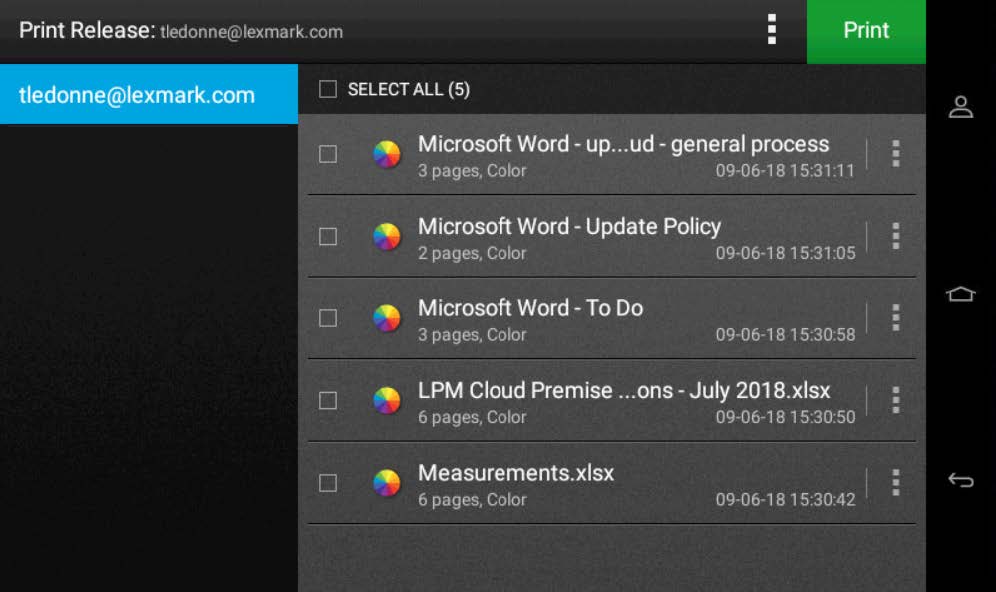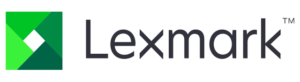
Lexmark Print Management On-Premises
Optimise your network printing environment
with Lexmark’s on-premises, server-based print
management solution
Lexmark Print Management supports a more secure
environment for print release and mobile printing,
while driving waste and cost reductions, resource
consolidation and understanding about your organisation’s
printing practises.
Typical print servers distribute print jobs to designated print
devices where the pages sit out in public view until they are
retrieved, potentially risking the exposure of confidential or
sensitive information. It also creates costly waste when users
fail to pick up the jobs they sent.
With Lexmark Print Management, users send documents
from their computer, tablet, or smartphone to any enabled(3)
printer or multifunction product (MFP). Instead of “pushing”
their documents to a designated print device— where the
pages sit out in public view until someone retrieves them—
LPM users “pull” files from the print queue when they log in or
swipe their ID card at the printer. Instead of being tethered to
a single device, they can release their print job from a printer
that is most convenient to them or from one with the features
or capabilities that fits their needs.
In addition, Lexmark Print Management allows system
administrators to manage device deployment more efficiently,
and gain vital insights about printing practises across their
entire organisation.
Analytics in action
Graphical reports display detailed data on job statistics at
an individual, departmental, or organisational level. These
reports provide the information needed to modify printing
habits, better manage assets, and reduce costs and waste
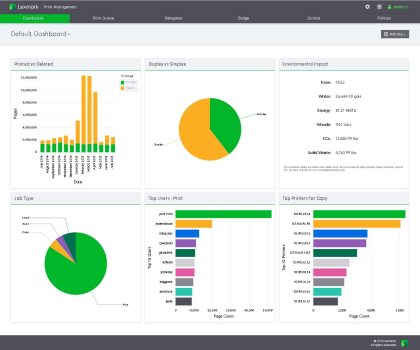
Lexmark Print Management Features
Pull printing and access control: Hold print jobs in a server
queue or workstation until an authorised user (with approved
log-in or badge) selects the documents to print while present
at the device.
including Android® or iOS devices.
access work facilities.
Print preview: View each page of your document, change
print options, and select specific pages to print.
Online queue management: Allows you access the Web
portal to drag files from your document folders and drop
them directly into your queue. Also, you can delete documents
from your queue or change print settings.
Automatic user registration: Allow users to self-register
at the device, eliminating the need for an administrator to
manually enter badge numbers.
Hybrid option: Configure LPM to store a print job directly on
the user’s PC—instead of a centralised server—until they arrive
at the printer and authenticate.
Session-based login: Authorised users can perform multiple
output tasks without having to repeatedly swipe their card or
log in again.
Print and keep: If desired, users can keep their documents in
the queue for ease of printing it again later.
Print job delegation: Assign a delegate to log in and print
documents that are in your queue.
Purge timeouts: Automatically delete documents in your
queue after a predetermined period.
Document accounting and analytics: Track all printing,
copying and scanning across your enterprise, helping drive
proactive output management and data-driven decisionmaking.
Flexible print job submissionatures
LPM offers four ways to send files to the LPM print
release queue
Lexmark Mobile Printing App
Android or iOS smartphone or tablet, you can select
a file to print and the print job will be sent directly to
your print queue.
- Using the send or share function, choose Lexmark Mobile
Printing and select the number of copies, pages per side,
duplex on/off, or colour on/off - To release your print jobs, go to any LPM-enabled printer
within your corporate network, enter your passcode or
swipe your ID card, and select the documents you want
to print.
Mobile e-mail submission
Lexmark Print Management can be configured to
print from any e-mail-enabled mobile device by
simply attaching the document to an e-mail. No
driver or application is required.
- Send the e-mail to your corporate Lexmark Print
Management e-mail account. The e-mail and any
attachments are converted and held in your server’s print
queue. - To release print jobs, go to any solution-enabled printer
and enter your credentials or swipe your ID card, and then
select the documents you want to print.
File > print (with driver)
- With the Lexmark Universal Print Driver installed
on your computer or laptop, you can print from
any application using the File > Print command
(Ctrl + P or Command – P) as you normally would. - TYour document is sent to the print release queue.
- To release your print jobs, go to any enabled printer, enter
your credentials or swipe your ID card, and select the
documents you want to print.
AirPrint™
Submit files to your print release queue using the
native print features of iOS.

Document accounting and analytics
Manage your print and imaging infrastructure with a datadriven
approach by analysing device and user activity to
better support your output needs.
Throughout the day, Lexmark Print Management monitors
output activity on your printing and imaging devices, and
collects detailed information on usage, devices or user/
device groups. Your organisation now has the data it needs
to modify printing habits, better manage assets, and reduce
costs and waste.
Features
- Print, copy and scan tracking: Track all printing, copying
and scanning across your enterprise to drive proactive
management and data-driven decision making. - Application tracking: Track activity performed through
embedded applications. You can track copies made using
the standard copy function as well as those made through
Eco-Copy or Card Copy, giving you a complete accounting
of your output environment. - User quotas: Apply user quotas for print and copy. Limits
can be set for total impressions and colour. Users can
easily track their quota status at the printing device. - Administrative reporting: Select from a variety of
summary reports and view by user/user group or device/
device group and date range. Apply reporting filters to
view activity by a specific interest area such as colour or
duplex. View reports online or export the data to .CSV
format for additional analysis.
On-site deployment
Lexmark Print Management is intended for organisations
that prefer to deploy and administer print management in
a traditional fashion by purchasing licences upfront and
internally supporting and managing the software and
associated infrastructure.
A secure and flexible cloud-based version of Lexmark Print
Management is also available for organisations pursuing a
cloud-centric strategy.
LPM: The on-premises, server-based print
management choice
Lexmark Print Management delivers a new level of
secure, convenient, economical and accountable printing
to your enterprise. With LPM, your organisation can
create a secure shared printing and imaging environment
with enduring benefits.
Secure and convenient print release
- Flexible. Release your print jobs from anyenabled device.
- Secure. Authenticate yourself at the device to print your documents.
- Mobile. Submit jobs to your queue from a smartphone or tablet.
Powerful tracking, accounting and reporting
- Comprehensive. Track all activity across your network environment.
- Accurate. Easily calculate costs using detailed activity reports.
- Cost-effective. Manage costs and reduce waste with print quotas.